7 Tips for Using the UCAT Calculator
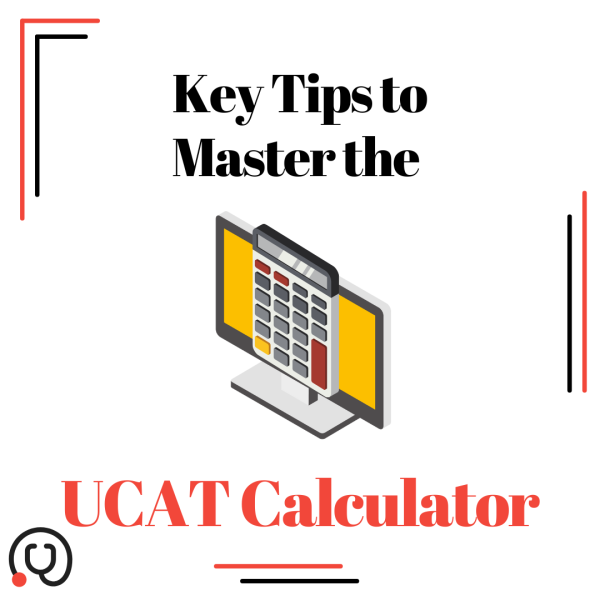
1 year ago by Rob
I managed to score 880 out of 900 in the UCAT Quantitative Reasoning section. A significant reason for this was my ability to use the UCAT Calculator quickly and effectively. In this blog, I discuss my top tips for using the UCAT Calculator.
Learning to use the UCAT calculator took my mind off the time-consuming and seemingly never-ending calculations required to answer UCAT Quantitative Reasoning questions. I was able to actually THINK about how to solve the UCAT question without drowning in all the grunt work. Too many students are frustrated because they know they could have solved more UCAT Quantitative Reasoning questions but they ran out of time. Sound familiar?
I was in the exact same situation; but this was before I developed effective strategies for using the UCAT Calculator.
Tip 1: Understand the importance of using the calculator efficiently
Mastering the on-screen calculator is essential for UCAT success, especially in the UCAT Quantitative Reasoning section. Since the UCAT is a computer-based exam, capitalising on the given tools (one of which is the calculator) allows you to maximise your potential for UCAT success.
Many students believe that ‘If everyone gets to use the calculator, and everyone knows how to use one, doesn’t it mean there’s no advantage anyway?’
Let us discuss.
Imagine a situation where a group of individuals who are in a race all get presented with a bicycle. Does that mean they are all now automatically equally matched?
Absolutely not!
Those individuals who KNOW how to ride a bicycle effectively are the ones who have the advantage (and even more so if they are proficient at riding a bicycle). In contrast, individuals who have NEVER ridden a bicycle will hop on, try to pedal, lose their balance, fall off, and will not be efficient at all. In fact, they would have been faster running instead of trying to ride the bicycle.
The important takeaway is that ONLY those who KNOW how to ride the bicycle will be given an advantage - and this advantage can be exponentially increased with preparation: just compare a tour de France winner versus someone who last rode a bicycle at 12 years old!
Tip 2: Use a standalone keyboard when practicing
I encourage you to use the number-pad on a standalone keyboard to input numbers and operations, as this is much more efficient and streamlined compared to trying to use the horizontal numbers along the top of a keyboard. Doing this also simulates the live UCAT, which has a separate keyboard (with numberpad) attached to a desktop computer.
Tip 3: Use keyboard shortcuts
You can open the calculator using the keyboard shortcut alt + C.
Once the calculator is open, begin inputting your numbers and operations as required:
+ is addition, - is subtraction, × is multiplication, ÷ is division, = is equals (or, alternatively, you can press ‘enter’).
Note that you do not have to use your mouse to press the ‘x’ on the calculator to close it after each question. Simply use the keyboard shortcut alt + N to move onto the next question, and the UCAT calculator will disappear automatically.
To re-open the calculator simply press alt + C. You will have to do for each new question requiring use of the calculator, so getting used to the alt + C shortcut allows this process to be quick and automatic.
Tip 4: Know the best way to perform multiple calculations
Whenever you finish a line of input and press =, the calculator keeps the result active. Any new operation you enter will continue from this result. If you want to start a fresh calculation that is not connected to the previous answer, you should clear the calculator first by pressing ON/C before entering your new expression.
For example:
152 + 329.8 – 42.9 = 438.9
If you want to start a new, unrelated calculation like 32 × 13, you should clear the screen first by pressing ON/C before entering the new calculation. This ensures the previous answer does not carry over into your new working.
However, if you want to continue calculating from the last result, you can simply enter the next operation without clearing. Using the same example:
152 + 329.8 – 42.9 = 438.9
Then pressing × 5 = will give you the result of 438.9 × 5.
This can be confusing to wrap your head around at first, which is why practice is ESSENTIAL to get used to these small technicalities.
Tip 5: Be mindful of the ‘order of operations’
Making calculations in the wrong order can lead to an incorrect answer.
For example, if you wanted to find (25 x 14) ÷ (12 – 7), the calculation 25 × 14 ÷ 12 – 7 will give you a completely different result from 25 × 14 = , 12 – 7 = and then dividing the two values.
25 × 14 ÷ 12 – 7 will do the operations in order from left to right, and will result in 22.167, which is the wrong answer.
Instead, the process should be: 25 × 14 = 350. You should note this number down, then separately calculate 12 – 7 = 5. Finally we can do 350 ÷ 5 = 70.
Tip 6: Use the noteboard in conjunction with the calculator
Get into the habit of writing down important values from the calculator onto your noteboard. This saves you time, frees up your headspace to think about the question, and ensures that you do not end up having to re-calculate values because you have forgotten them.
Tip 7: Practice!
The great news is that practicing to use the UCAT calculator does not require superhuman brainpower nor feats of Herculean strength; rather it is the cumulative compounded result of consistent and regular practice.
The MedEntry Calculator Keypad trainer has perfected the synergistic balance of keeping you in that optimal zone for concentration, struggle and growth whilst keeping it light, fun and engaging. This is through the gamified progression of different ‘Levels’ with increasing difficulty, with a computer generated and randomised assortment of numbers and operations, which diversifies itself in length and complexity as you ascend up these ‘Levels’.
What starts as fumbling over numbers, being frustratingly slow and dreading the intense mathematical onslaught of UCAT Quantitative Reasoning can surprisingly transition into mastery over numerical manipulation and effortless calculation simply by following a daily routine of 10-15 minutes of practice per day.
Coming back to our analogy, you will no longer be falling off your bicycle and grazing your knees in the process, instead you will be able to switch gears, cruise along and even enjoy the ride; all while being able to devote yourself to what truly matters – crushing the UCAT.
Best of luck with your calculator training, and remember that consistency compounds!
Written by Eric, who scored 880 in Quantitative Reasoning (3360 overall score / 99th percentile) and is currently studying medicine.


